Comak for Mobile
Capture your handwritten ideas from anywhere.
Comak helps you move faster by cutting out the busywork. No redrawing, no endless templates, just one snap and your ideas are ready to go.
Why Use Comak on Mobile?
You always have a phone, and with Comak on mobile, you always have a way to capture, polish, and edit your hand-drawn ideas.
Capture instantly:
Snap a photo of your whiteboard, notes, or sketch.
Convert automatically:
Generate a smart summary or editable diagram.
Share anywhere:
Export to PDF, Lucidchart, or your favorite tools.
Stay synced:
Convert any files you've already uploaded to Comak.
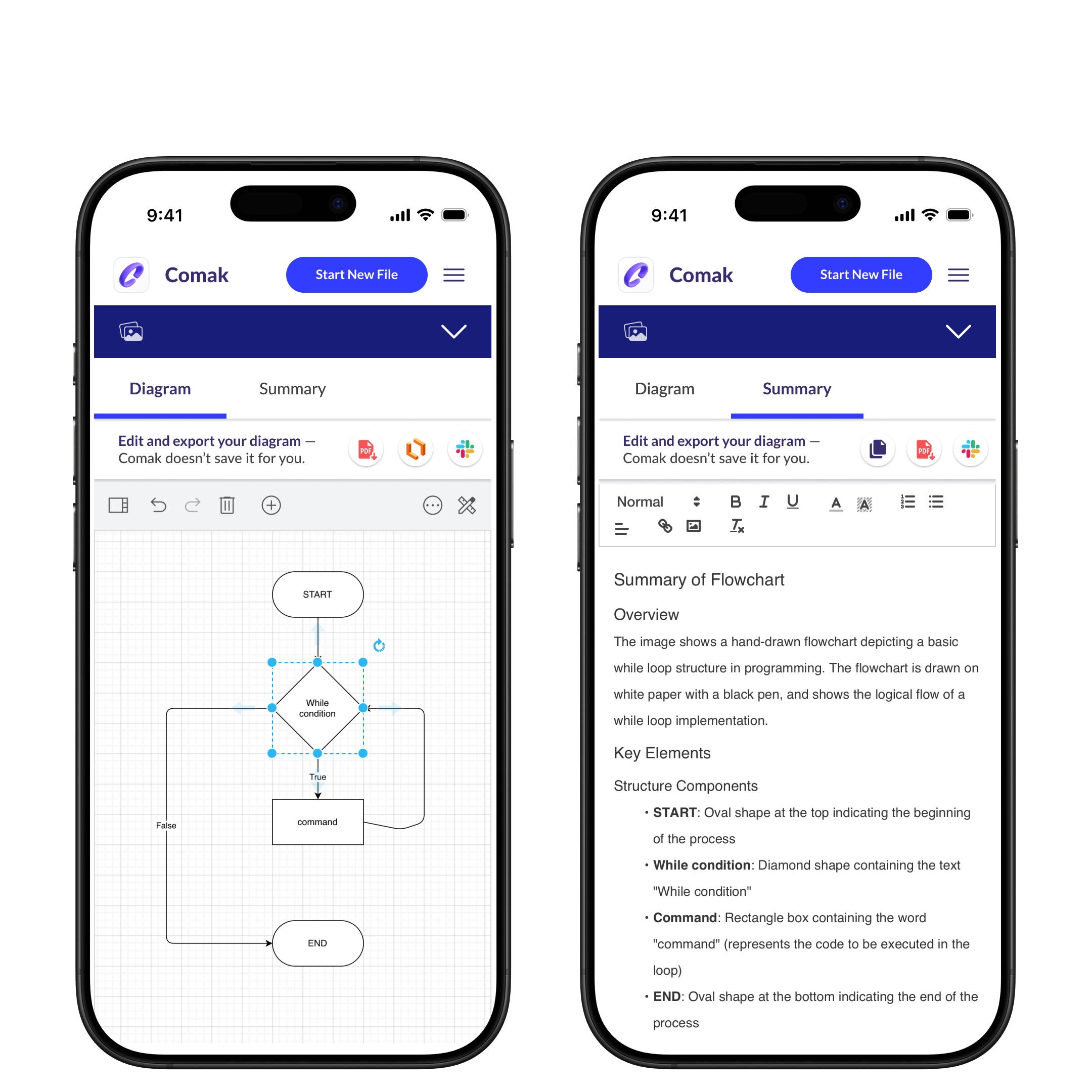
How to Add Comak to Your Home Screen
Get one-tap access, no installation required
If you're already on mobile, click the button below, or scan the QR code to log in to Comak and add it to your home screen.
For iPhone (iOS):
1. Open app.jibb.ai/comak in Safari or Chrome.
2. Tap the Share button (the square with an arrow).
3. Choose Add to Home Screen.
4. Tap Add in the top-right corner.
For Android:
1. Open app.jibb.ai/comak in Chrome.
2. Tap the Menu (⋮) button in the top-right corner.
3. Select Add to Home screen.
4. Confirm by tapping Add.
Once added, you’ll be able to open and use Comak on your mobile any time.

Get Comak!
Speed up your process by converting rough sketches into polished documents.
