JIBB Workspace + Comak
Go from collaborating to refining with ease.
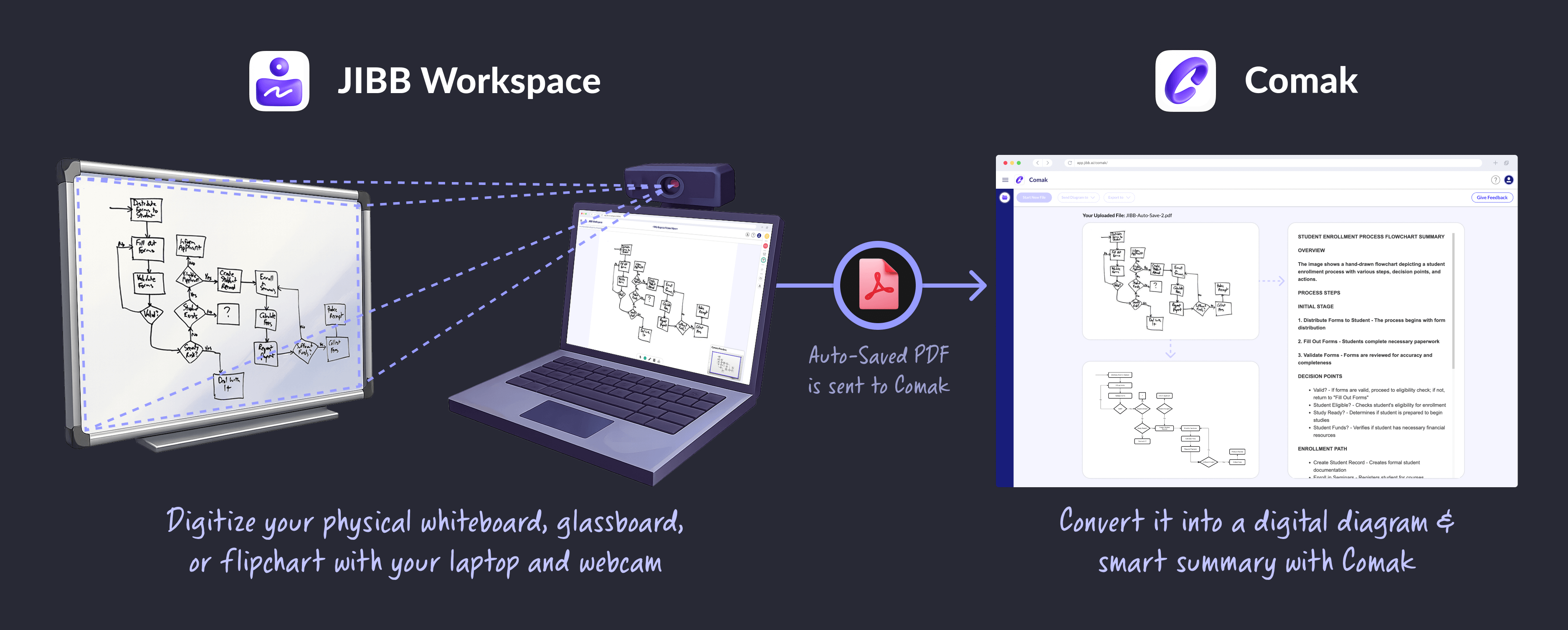
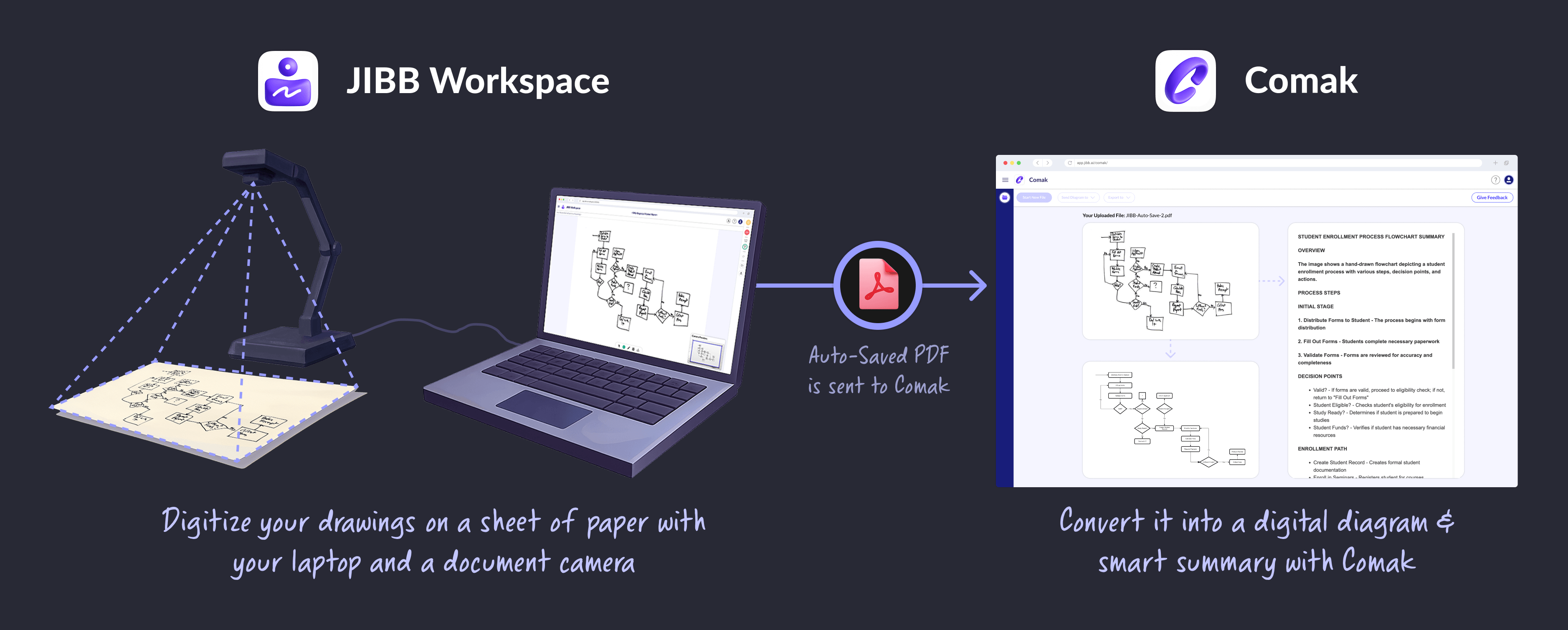
What is JIBB Workspace?
JIBB Workspace is a camera-agnostic AI that captures, secures, and shares whiteboard, paper, or flip-chart sessions in real time. When you create a JIBB account, you get access to both JIBB Workspace and Comak.
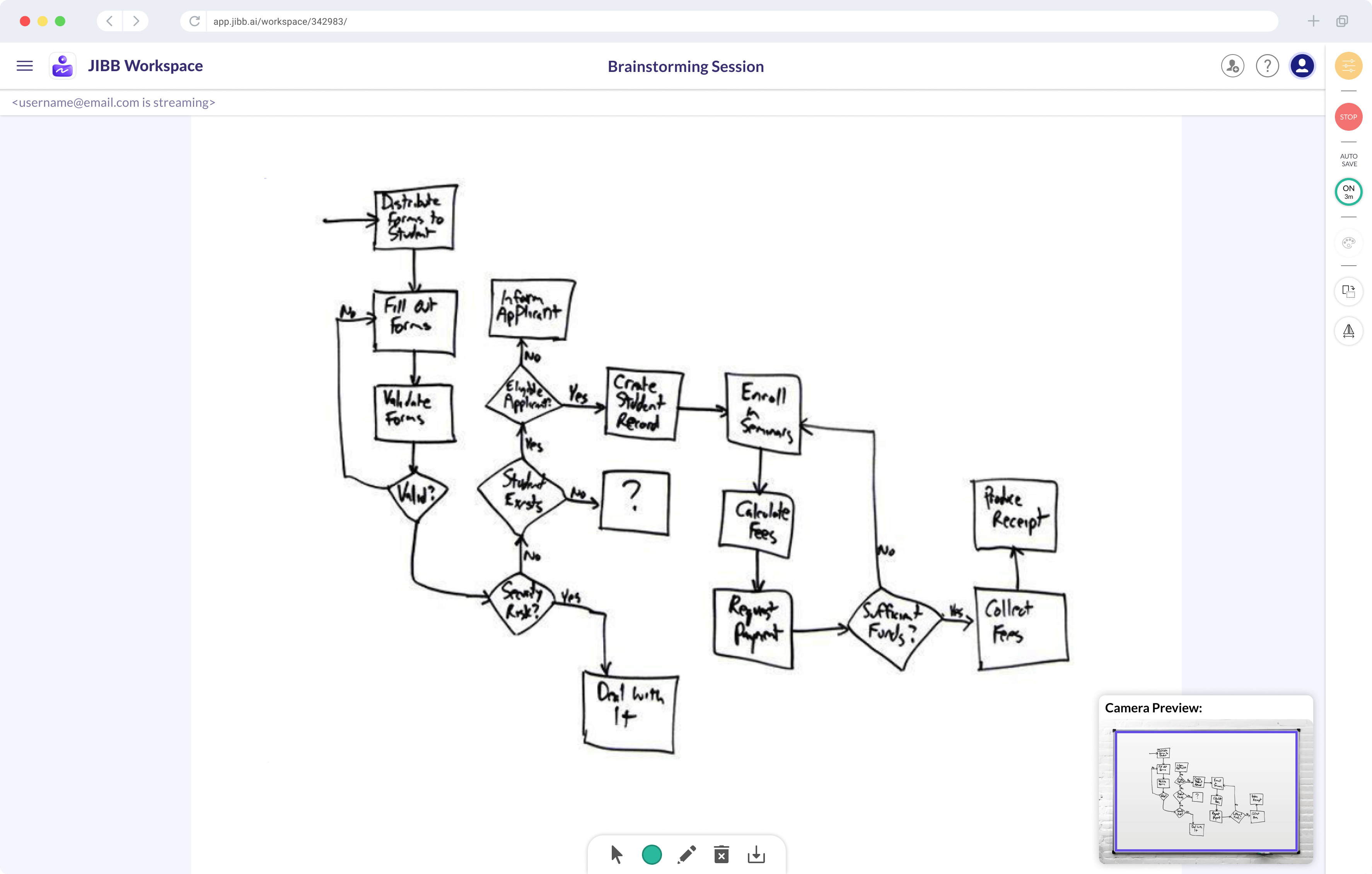
Improved Workflow
Using JIBB Workspace and Comak together allows you to communicate your ideas better and get to action faster.
With a JIBB account, you will be able to:
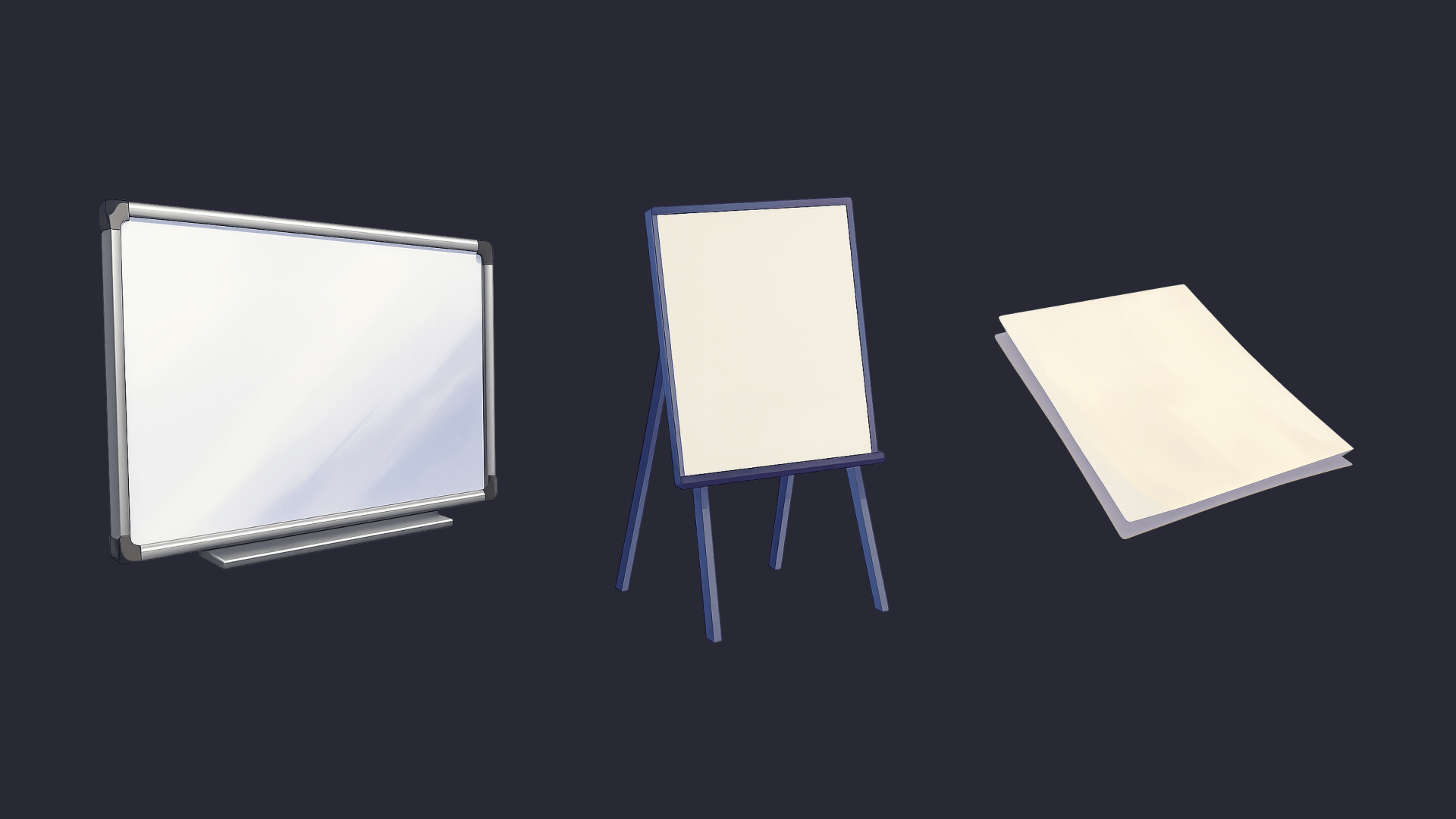
Collaborate using a whiteboard/paper in real time.
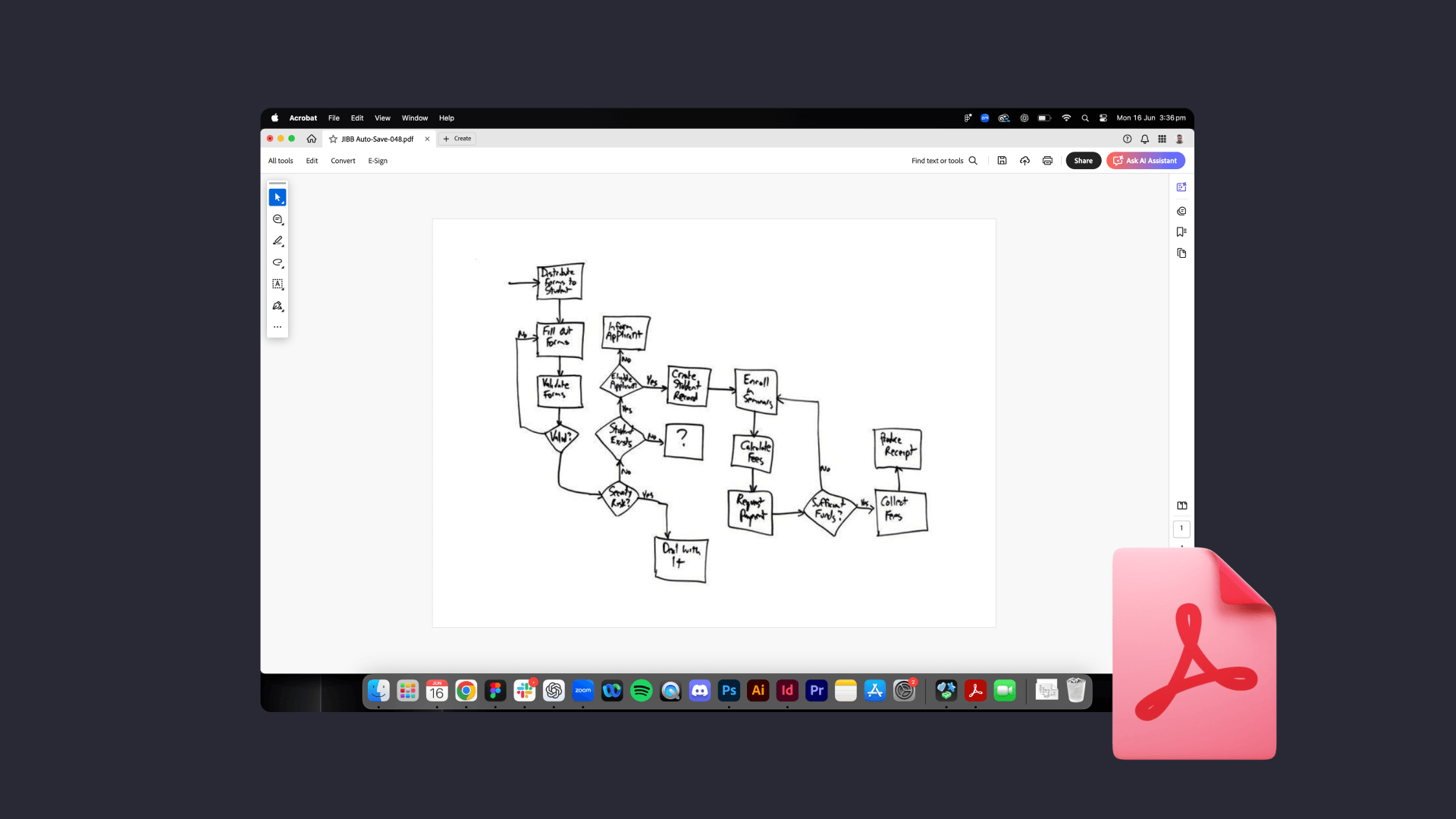
Keep a record of sketches you create over a session.
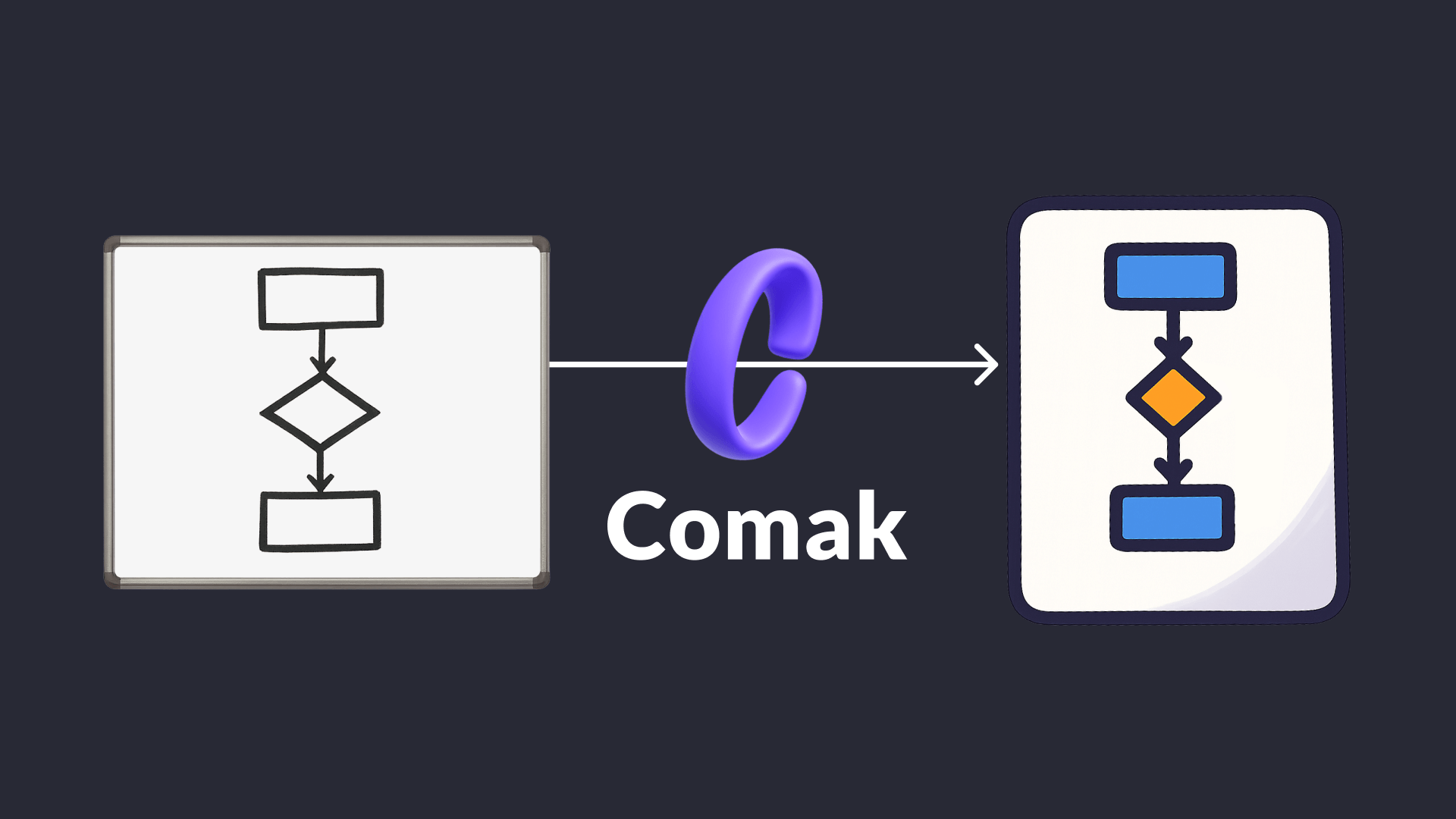
Connect your sketches to the rest of your workflow.
How it works:
Start a JIBB workspace
Hit Start and sketch on your board or notepad. Every stroke streams live to anyone in the meeting.
Finish the session
Tap End. JIBB Workspace builds a PDF recap, emails it to you, and passes a copy straight to Comak.
Open Comak
The last page of that PDF lands in your Comak’s File Manager.
Convert
Comak turns the PDF image into an editable diagram or a smart summary, ready for Lucidchart or quick reference.
FAQs
Learn more about using JIBB Workspace with Comak.
Right after you finish the session.
No. The source PDF stays intact. Comak creates a new editable copy.
Currently, Comak only generates content from the last page of the JIBB Autosave PDF.
All current integrations are included in paid plans.
Get Comak!
Speed up your process by converting rough sketches into polished documents.
