Start with your pen.
Finish in Lucidchart.
Convert your hand-drawn sketches into editable diagrams and export them to Lucidchart.
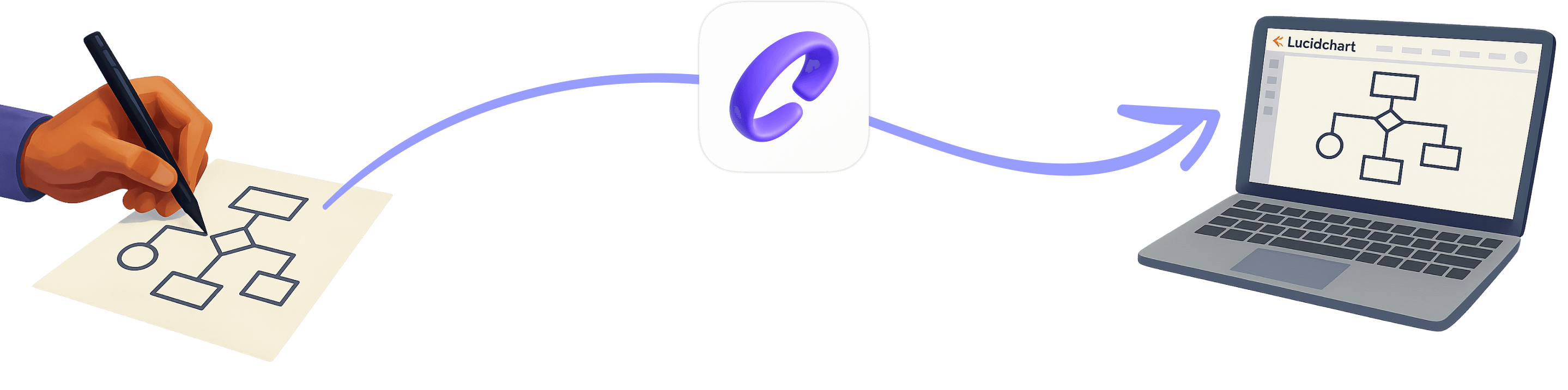
Skip the redraw
Spending hours working on an idea is hard enough. You shouldn’t have to waste time manually redoing everything within Lucidchart. Comak generates a Lucidchart-ready file in minutes, saving you time and headaches.
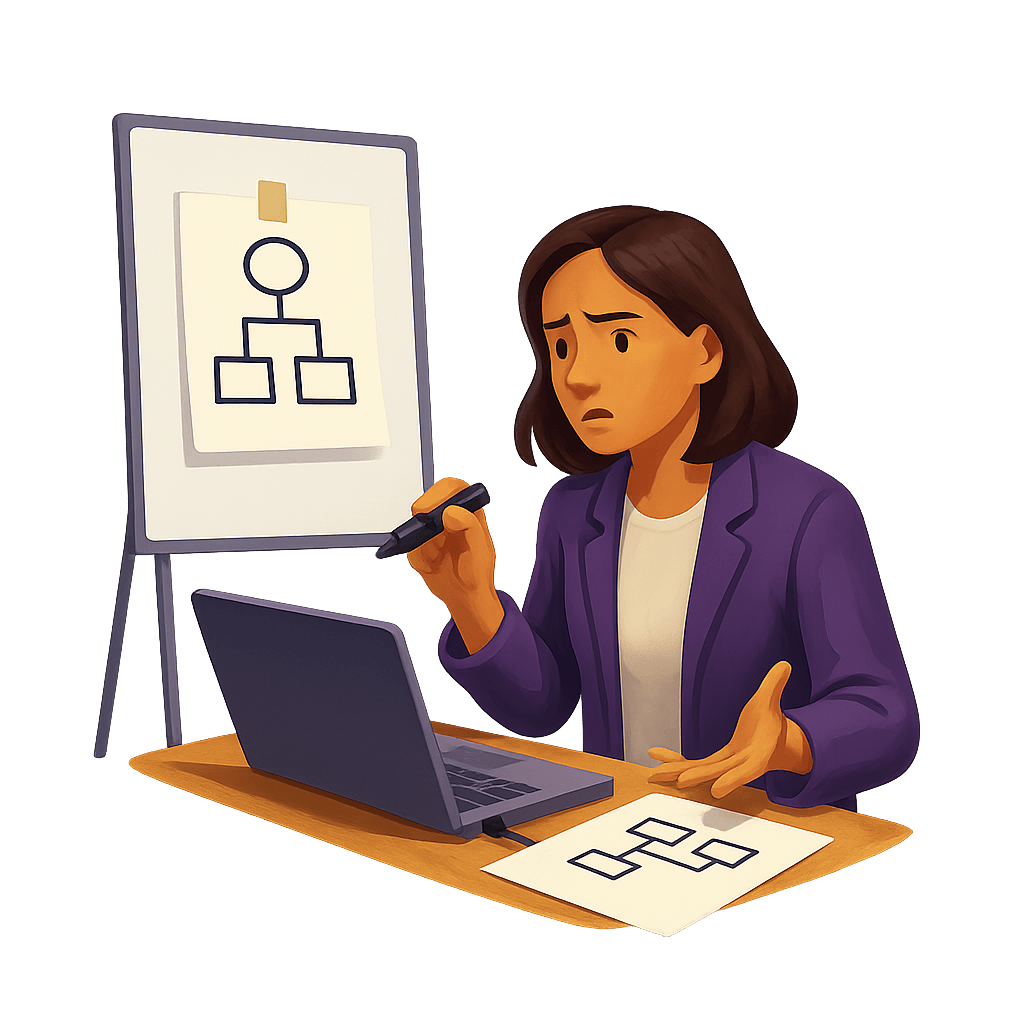
How it works
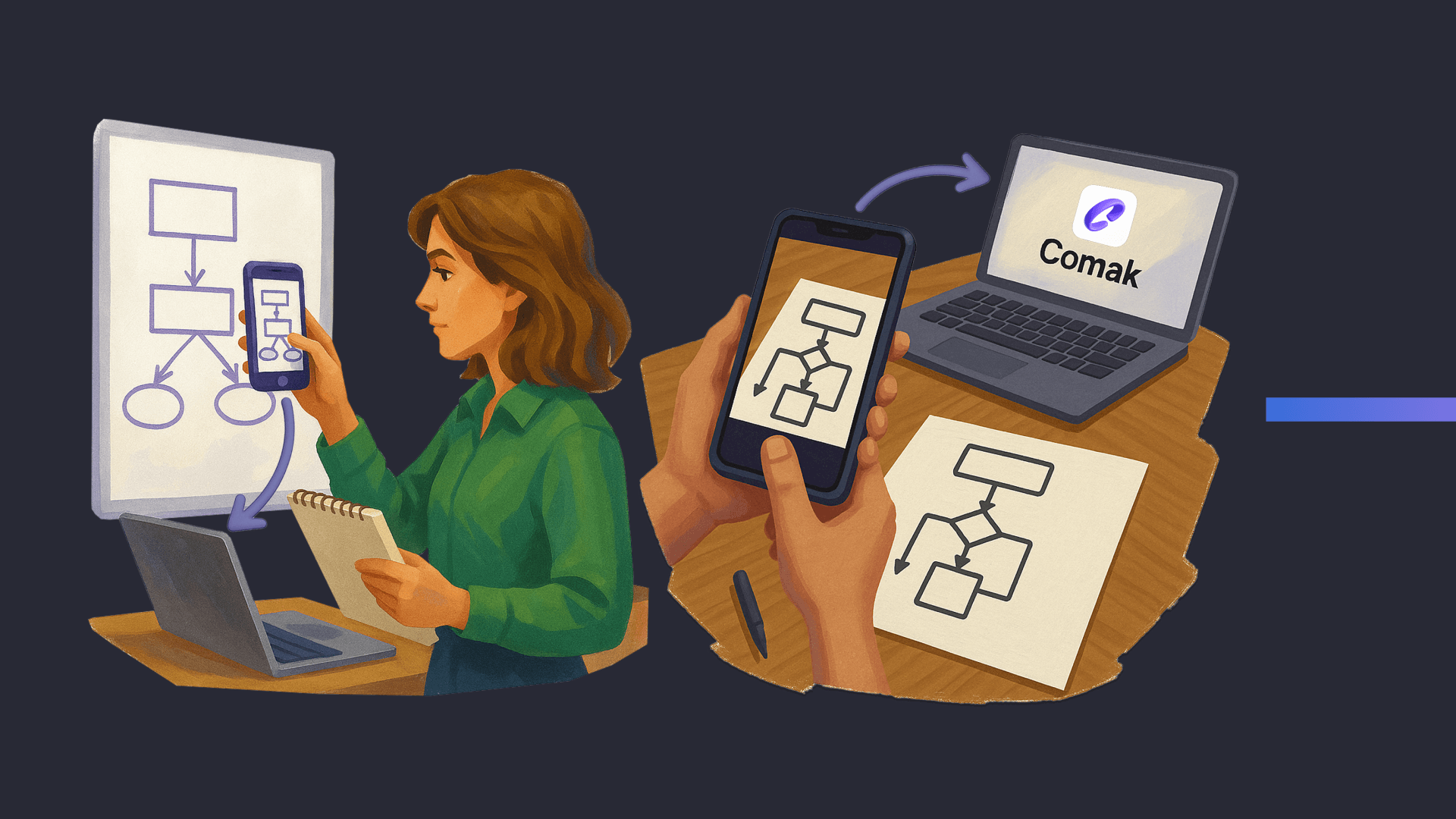
1. Capture
Take a photo of your hand-drawn sketch on a whiteboard or paper.
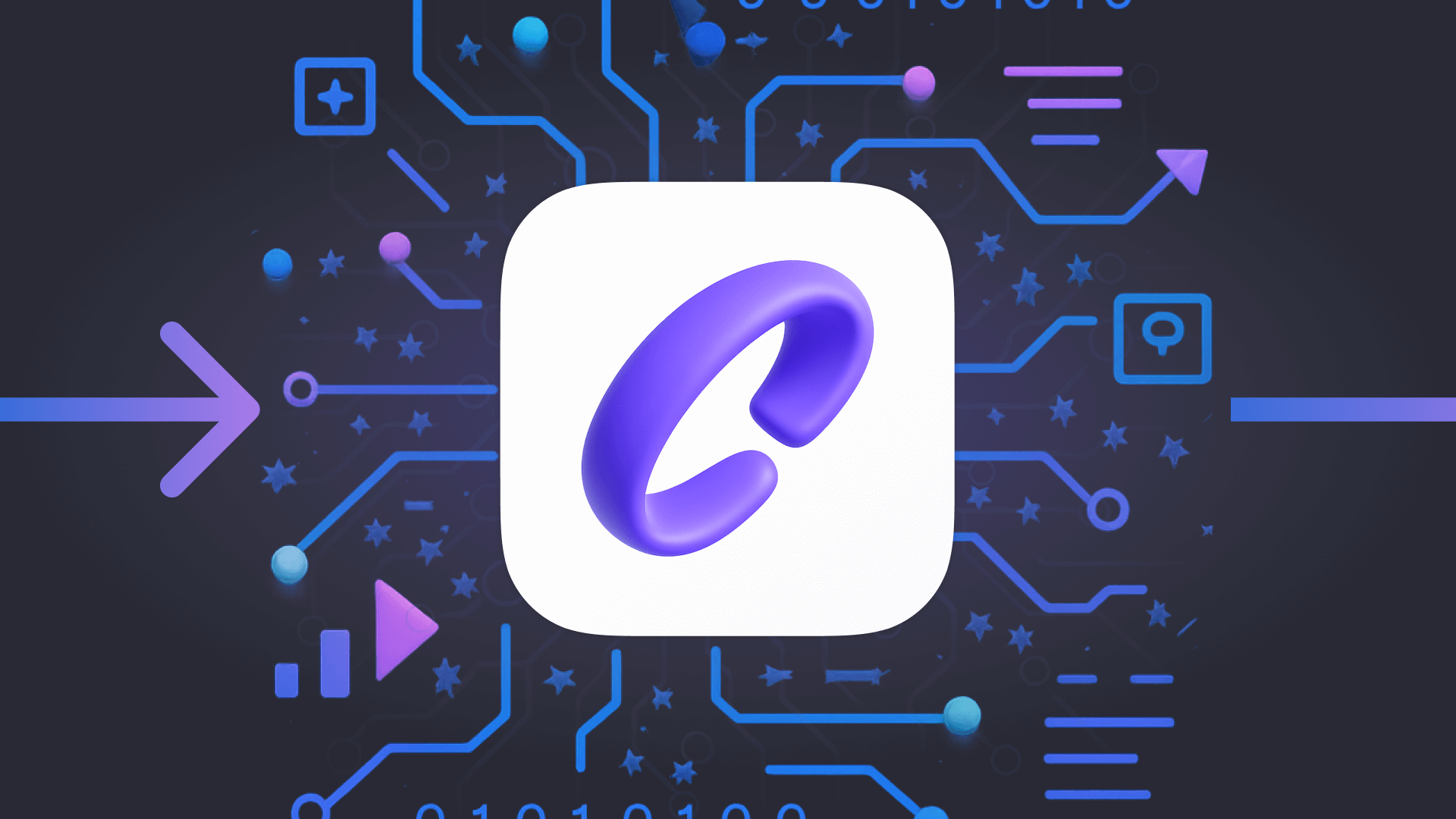
2. Process
Comak analyzes the image and understands the structure and content.
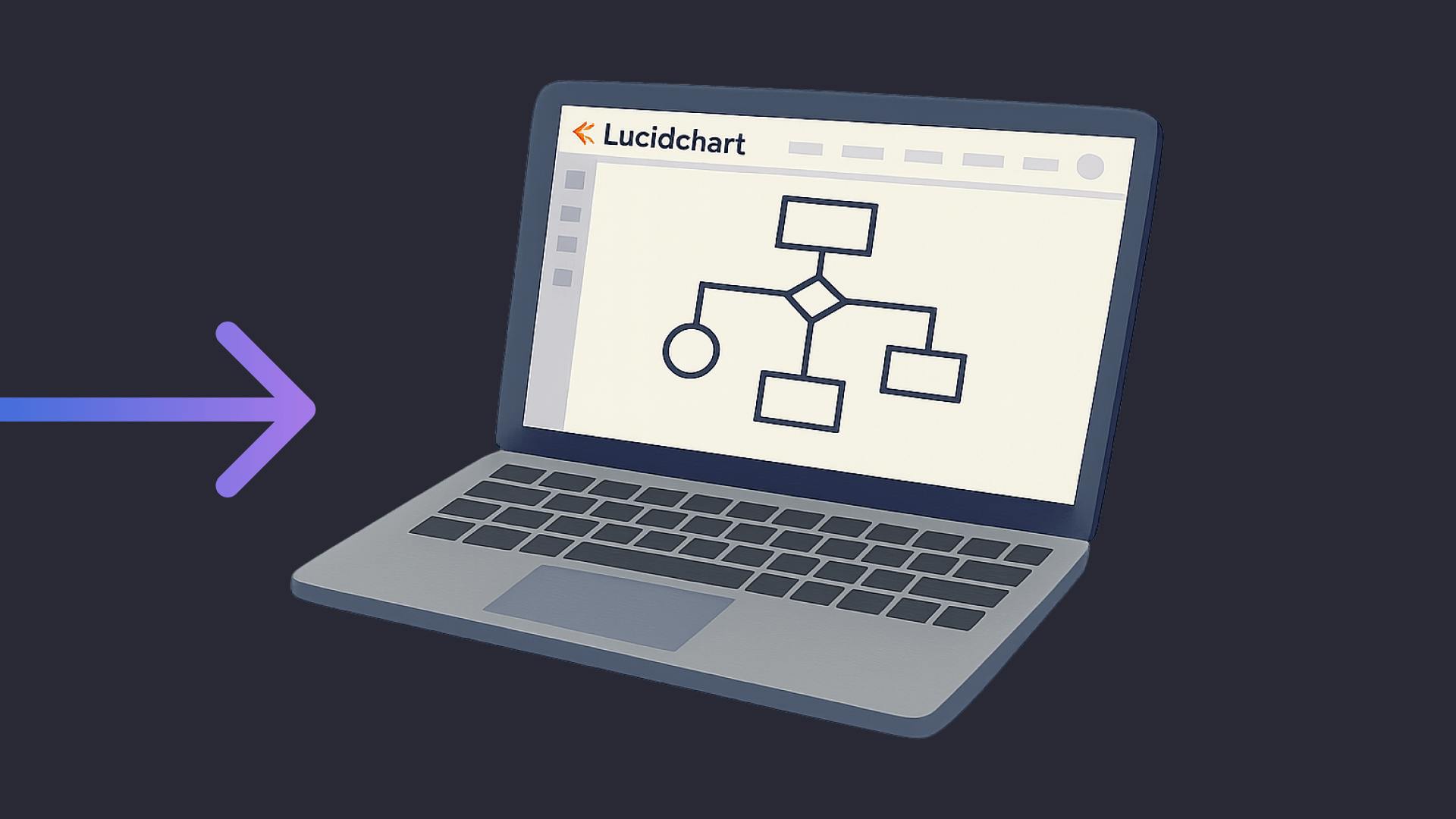
3. Create & Send
It turns your sketch into a clean, editable diagram that you can send to Lucidchart.
No setup hassle
No complicated steps or installations. Just grant Comak one-time access to Lucidchart within the Comak app. We’ll take care of everything else.
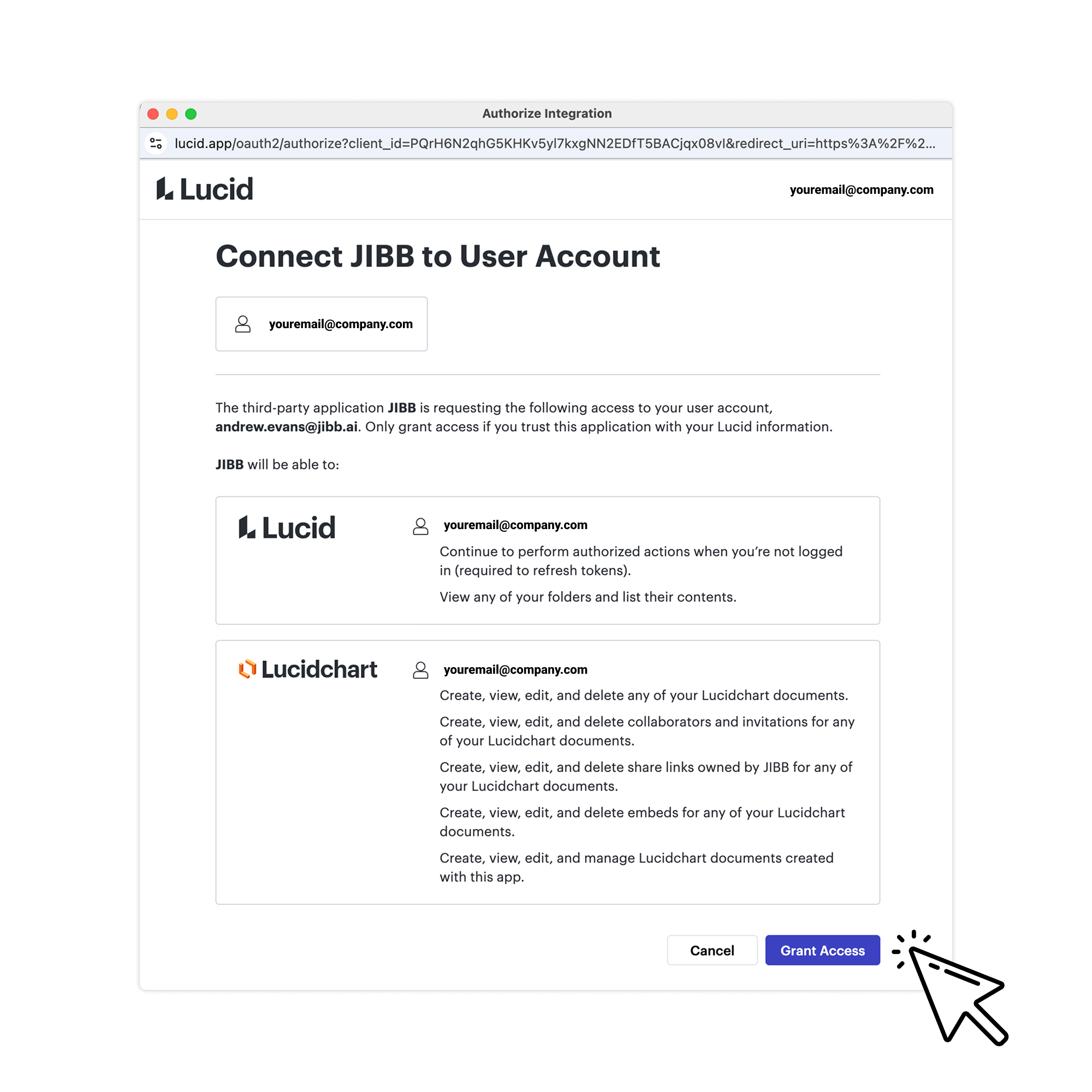
FAQs
Learn more about using Lucidchart with Comak.
No, it works with any Lucid account, including the free plan.
No, the use of integrations is already included in all Comak plans. However, you’ll need an existing account with the third-party app you plan to use with Comak (like Lucidchart), which may require a paid plan to allow integrations.
Be sure to check your plan details with that service. If you have any questions, you can Contact Comak or Request an Integration.
Yes. Labels are transferred as live text.
All shapes and connectors remain editable. Swap colours or themes inside Lucidchart.
The maximum file size is 8MB
Try it now!
Connect Lucidchart and turn your whiteboard sketch into an editable diagram in minutes.
